Advanced Connections
Transcript
In “Basic Connections” we’ve seen simple ways of patching widgets together, we’ll now build a useful example - a converter between Celsius and Fahrenheit temperature scales.
Open the patch programming area, and as a first thing we connect a slider to a textbox:
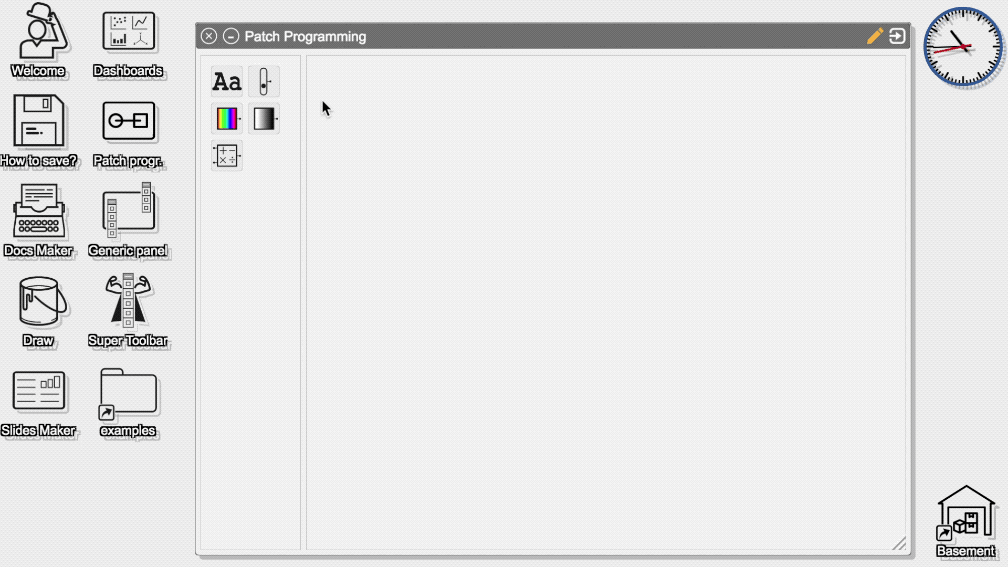
then we connect the textbox to a “formula” box, with the formula from C to F:
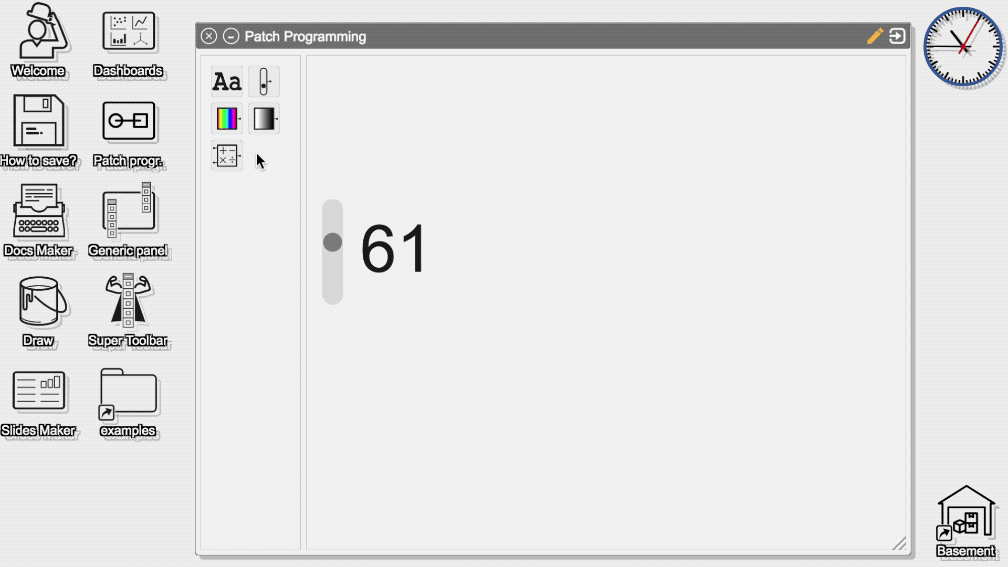
then the formula box to the second textbox:
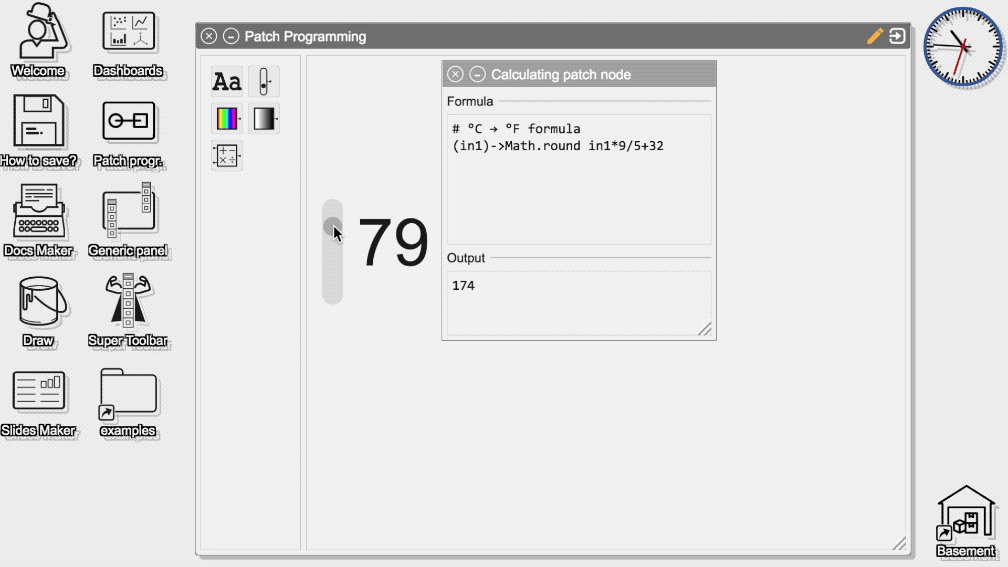
and finally the textbox to another slider:
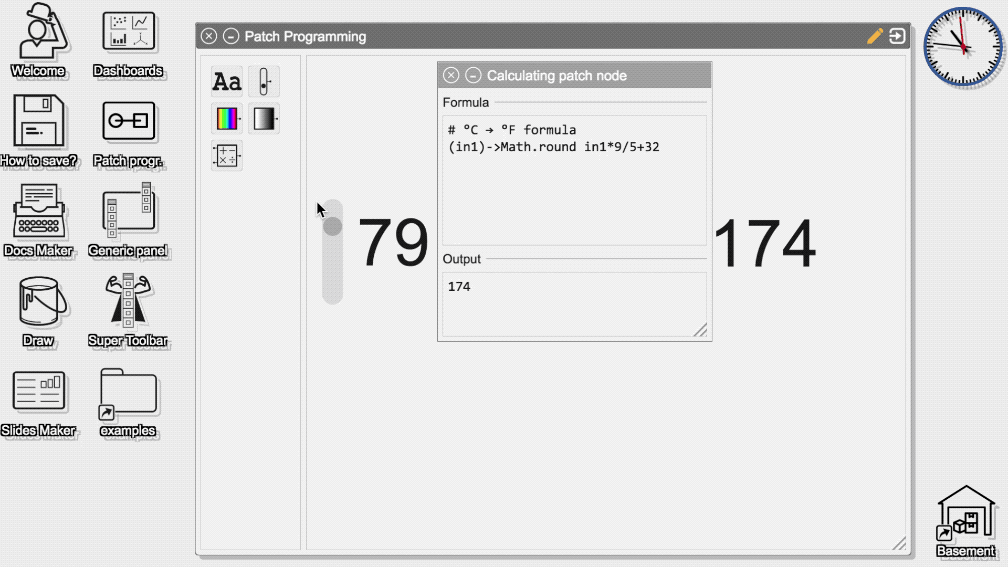
now this is all good, however right now it only works one way.
We really want to convert F to C as well, so let’s just connect the widgets all the way around… we’ll have to use another formula box from F to C
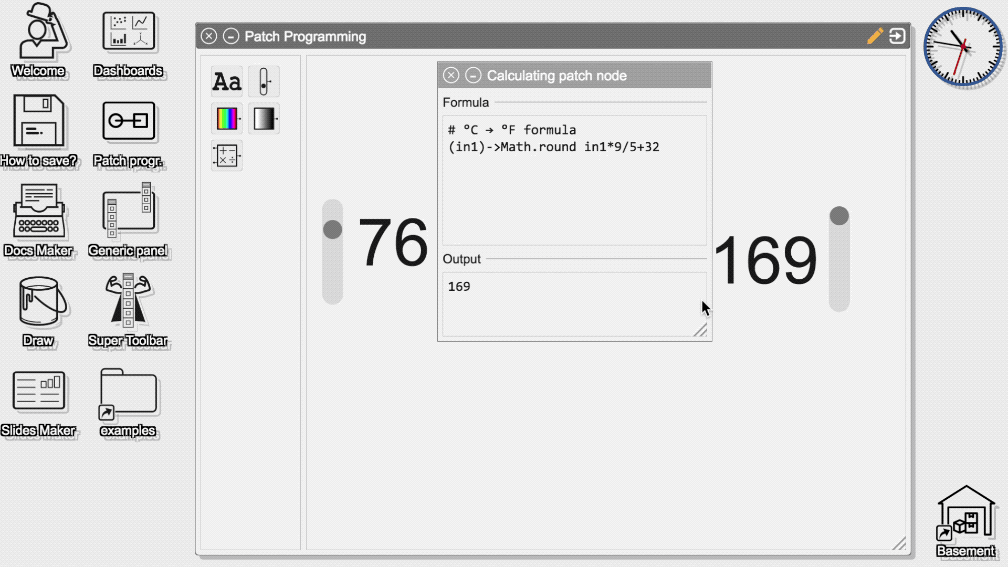
and then the second formula box back to the first slider:
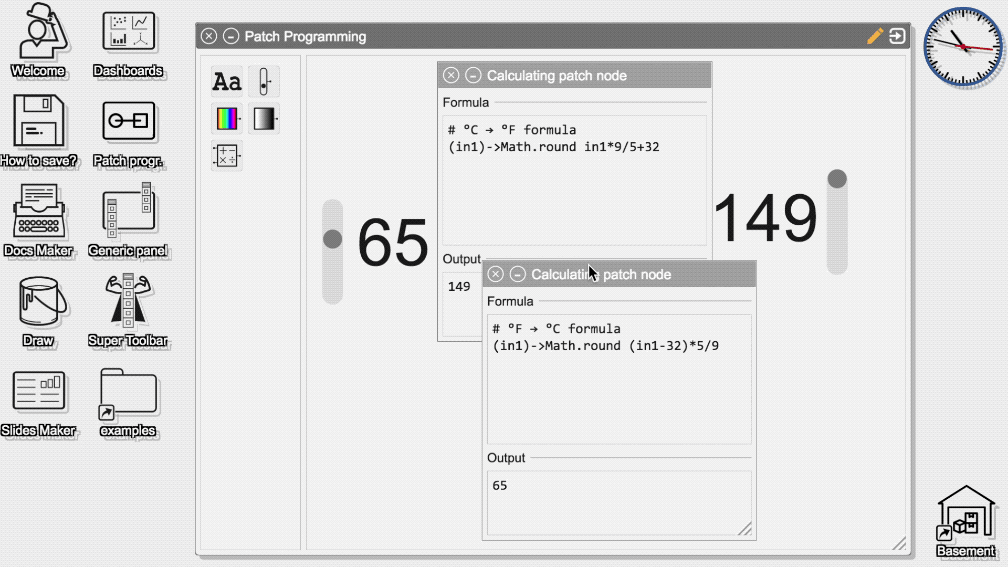
We connected the widgets in a cycle, however this is not a problem, as the system knows when to stop calculating things around…
now note how all the widgets are aligned to the correct values, whichever widget we change:
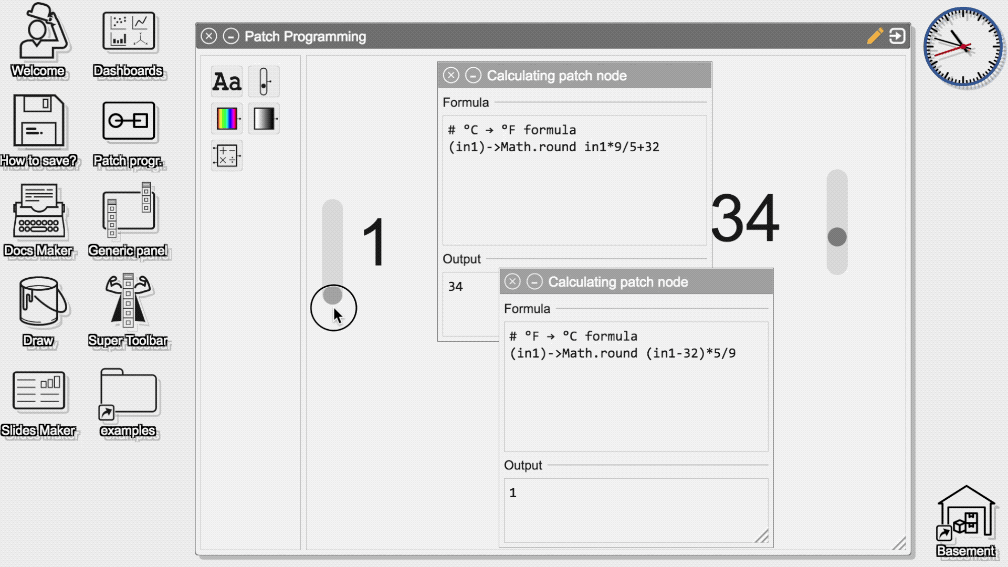
So we’ve seen a more advanced example of connecting or “patching” widgets, a really powerful way to build complex tools.