Documents Maker
Transcript
The Docs Maker is one of the sample apps in Fizzygum.
To open it, double click on the typewriter:
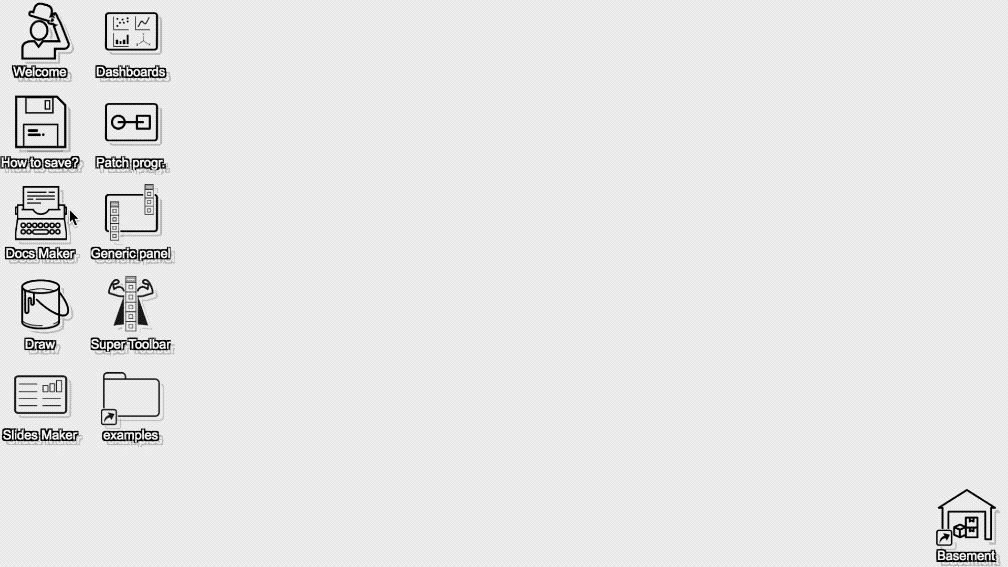
The starting document has a placeholder paragraph and the “editing pencil” is highlighted. When that pencil is clicked, the menu is hidden and the paragraphs’ backgrounds disappear, for less clutter and easier reading:
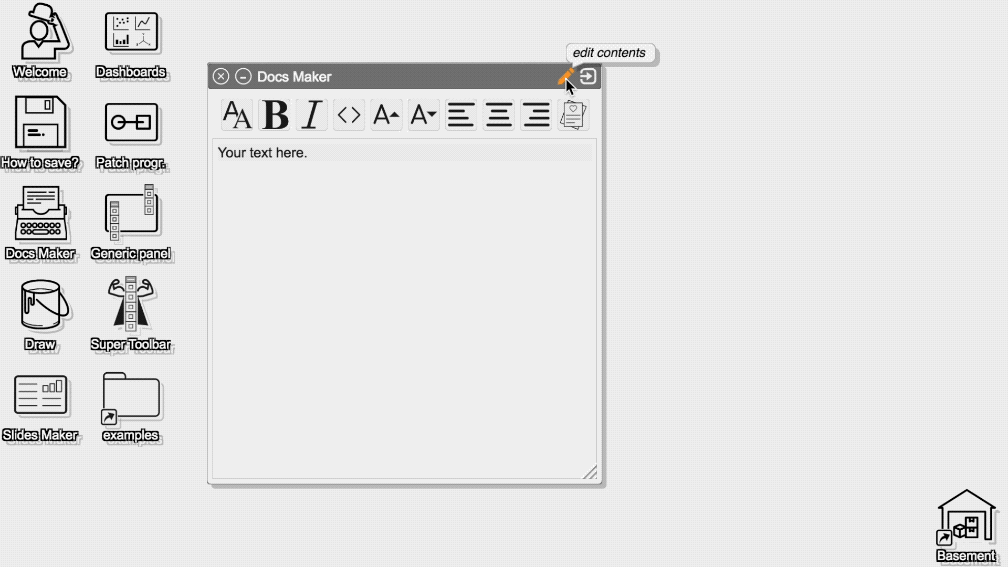
Clicking again, the menu is visible again and the paragraphs are more visible:
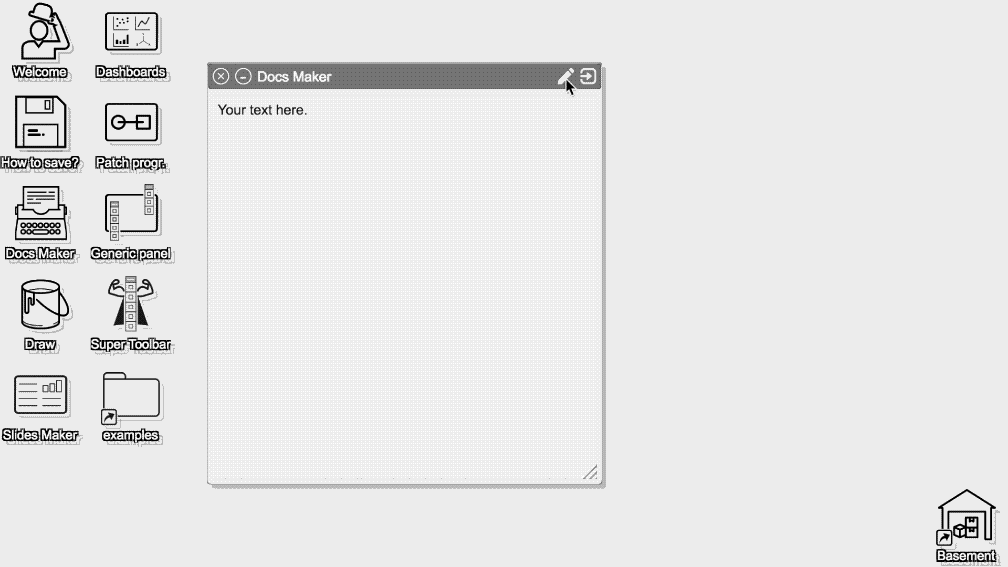
The best thing to do next is to open the “useful snippets window”, just click on the last icon with the sheets of paper:
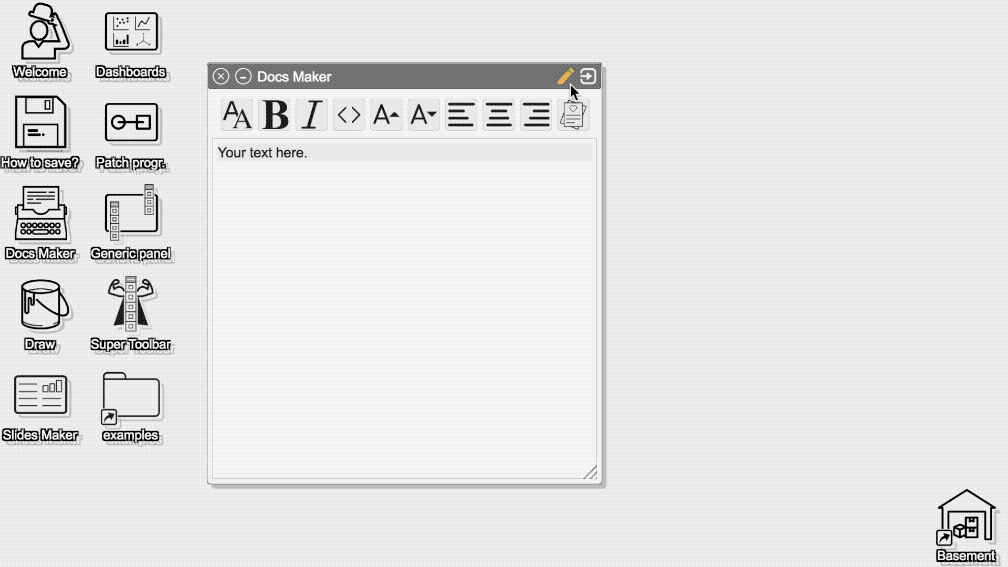
Now the snippets can be dragged and dropped:
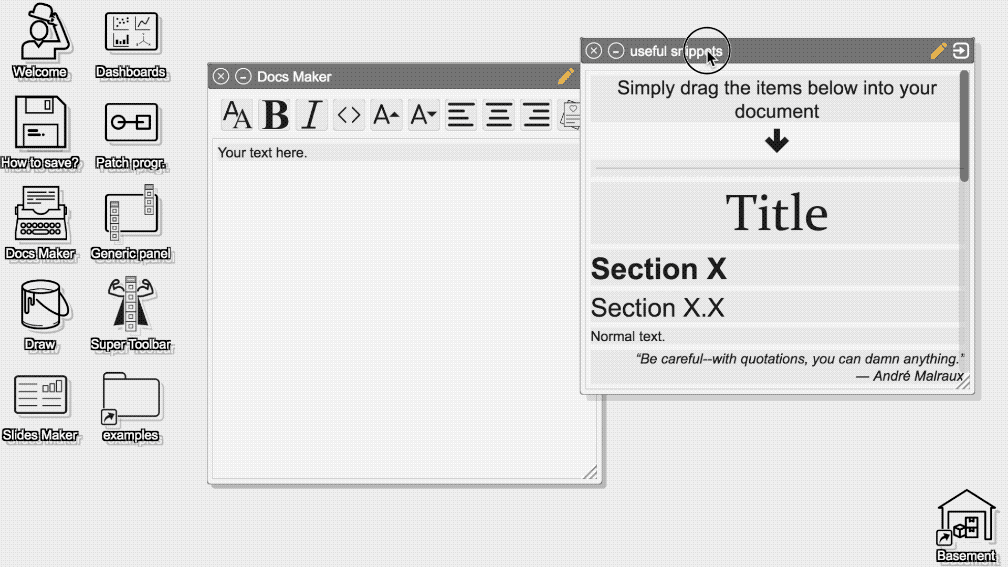
This editor works at the paragraph level, so trying to change the style of a piece of text changes the style of the whole paragraph:
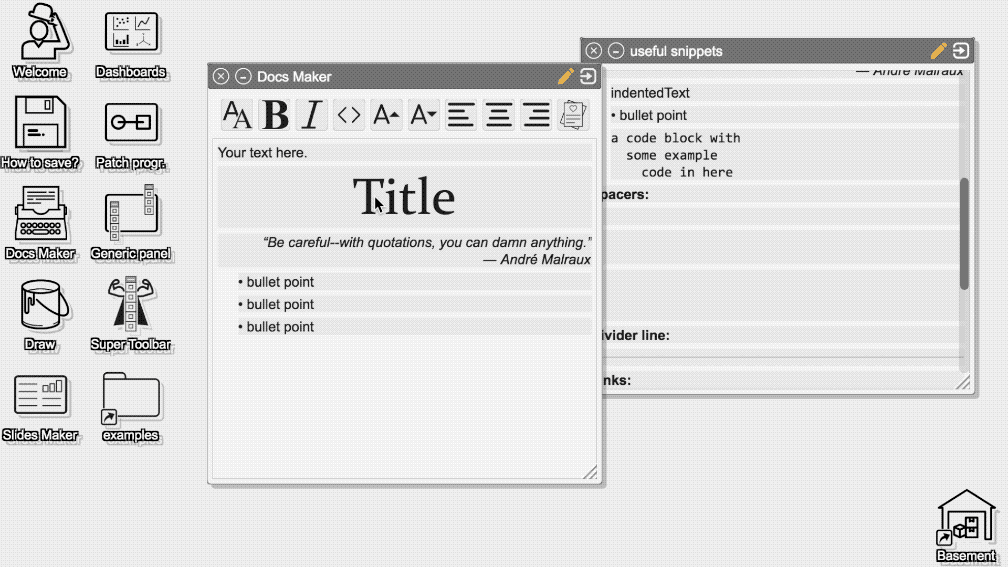
This perhaps gives slightly less styling freedom, however it’s very convenient to organise and move around structured content such as bullet points and sections.
To remove an item just drop it in the basement:
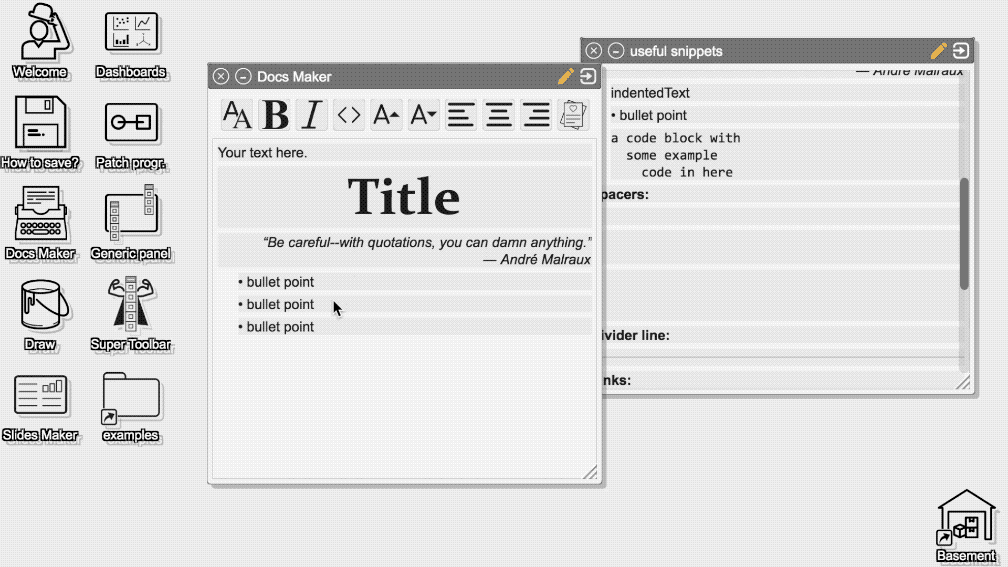
The items dropped in the document keep the relative size in respect to the page. So, to make items take the full width of the page, just make sure that they are as large or larger than the page when they are dropped:
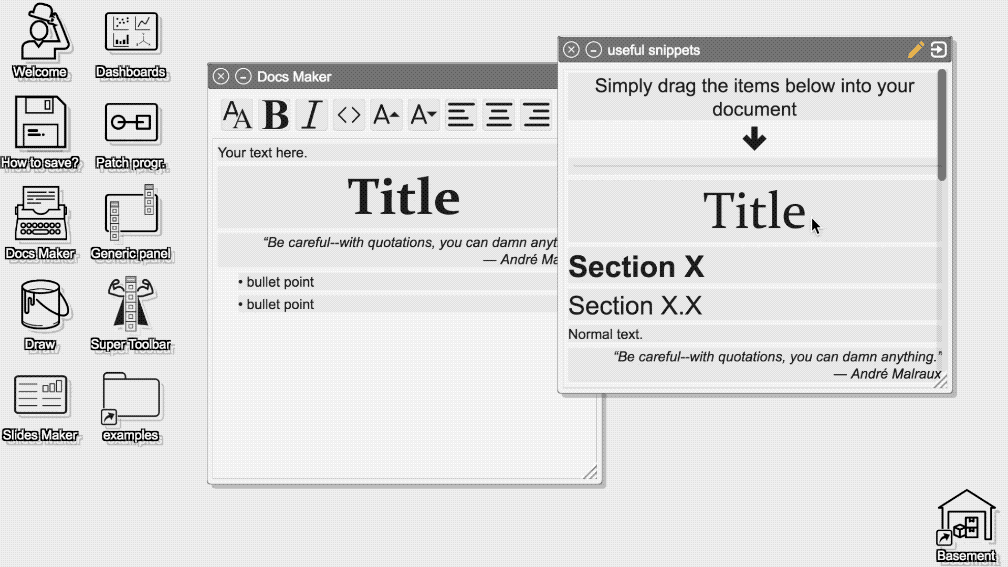
The items normally get bigger as the page is made larger. However the “layout in stack” menu lets you change the elasticity, and whether the items sit left, right or centered in the page:
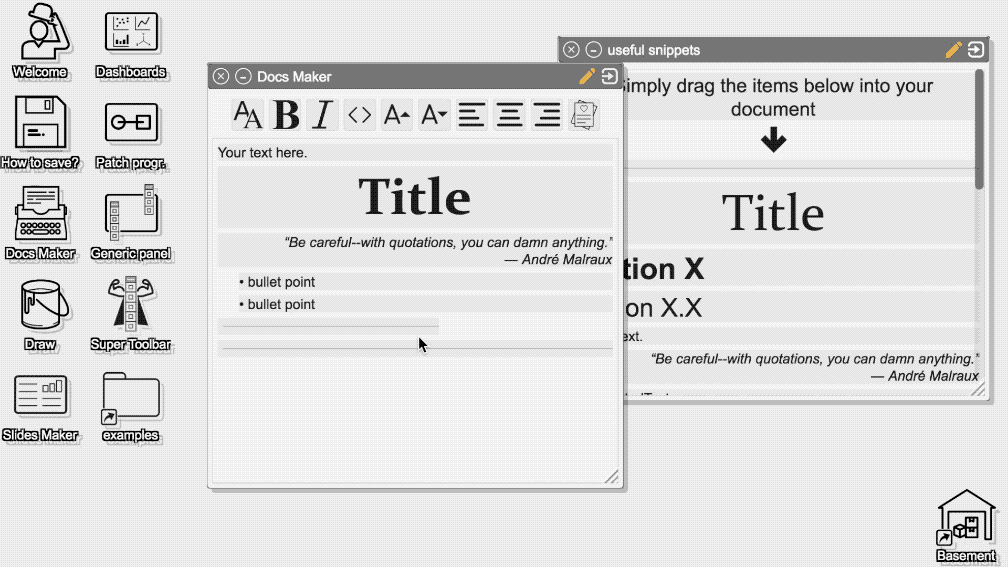
And finally, anything can be dropped in the document, let’s try with the clock for example:
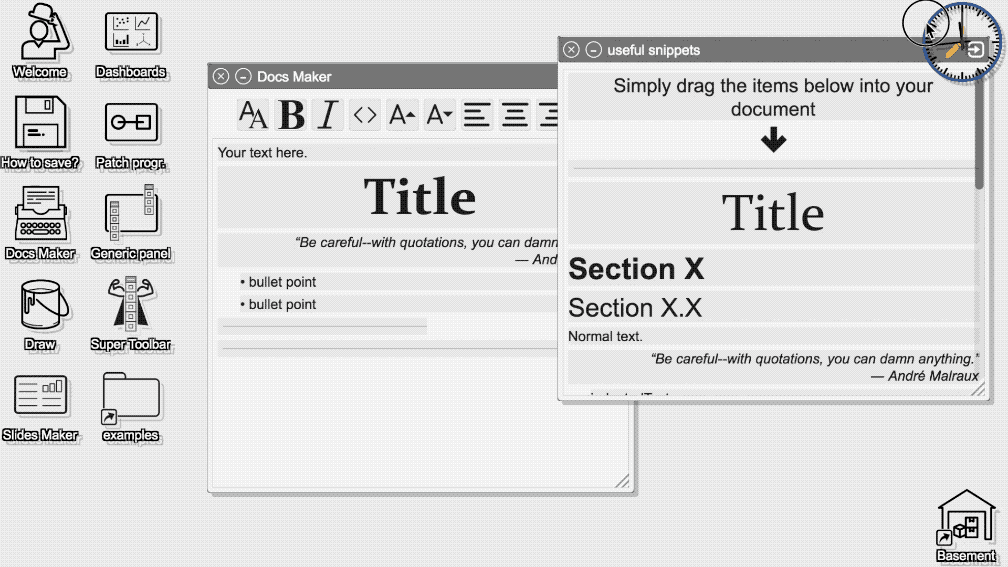
That was it for the document maker, check out the other documents for more examples of use, such as documents with interactive graphs.