Draw app
Transcript
“Draw” is one of the sample apps in Fizzygum.
To open it, double click on the paint bucket:

The window has a toolbar and the “editing pencil” is highlighted. When clicked, the toolbar is hidden, for less clutter:
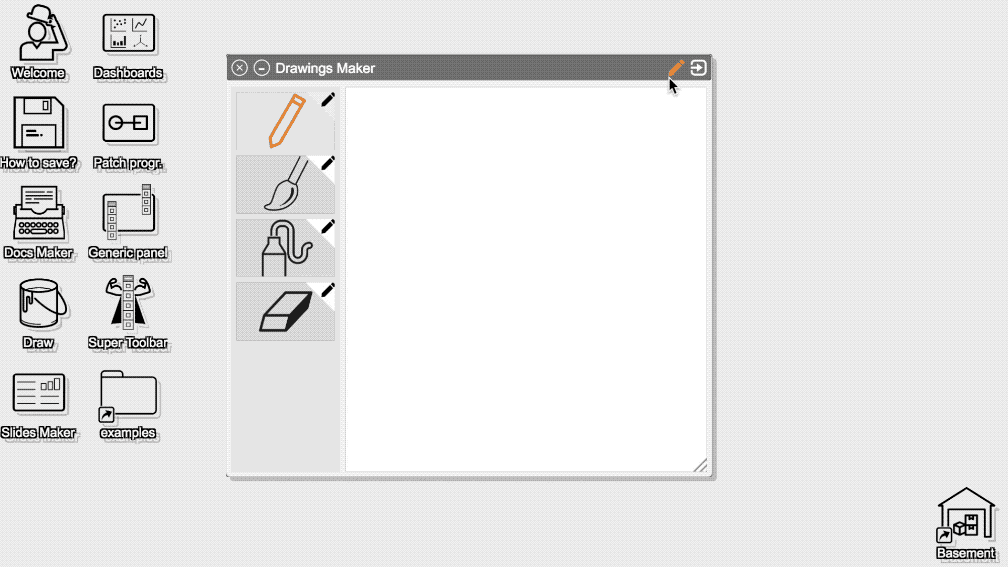
Click again to use the toolbar:
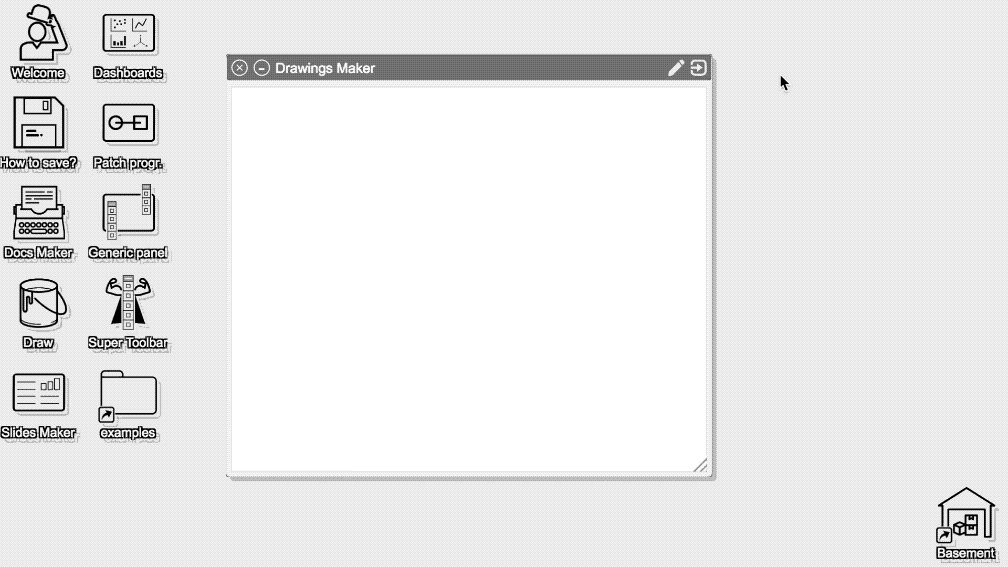
You can use it as a traditional drawing application:
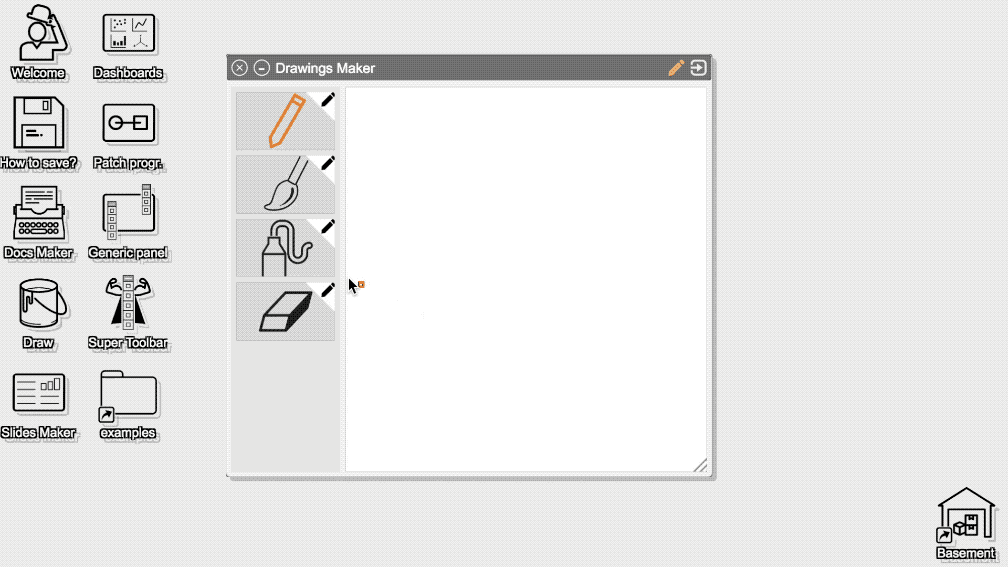
The Draw app accepts any drop, and the dropped items will leave a stamp:
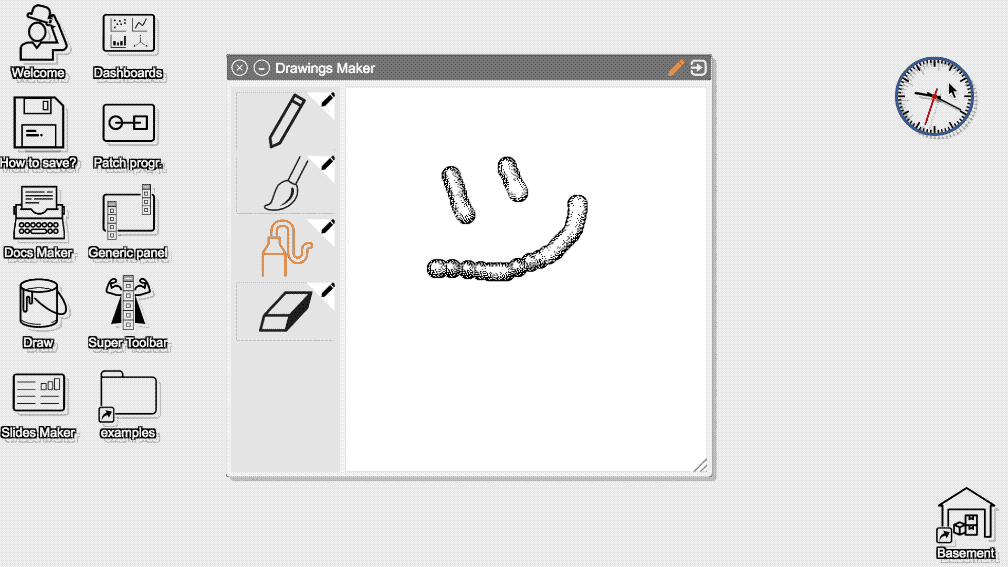
That’s it for the “draw” app, check out the other documents to see how to easily customise what the drawing tools do.